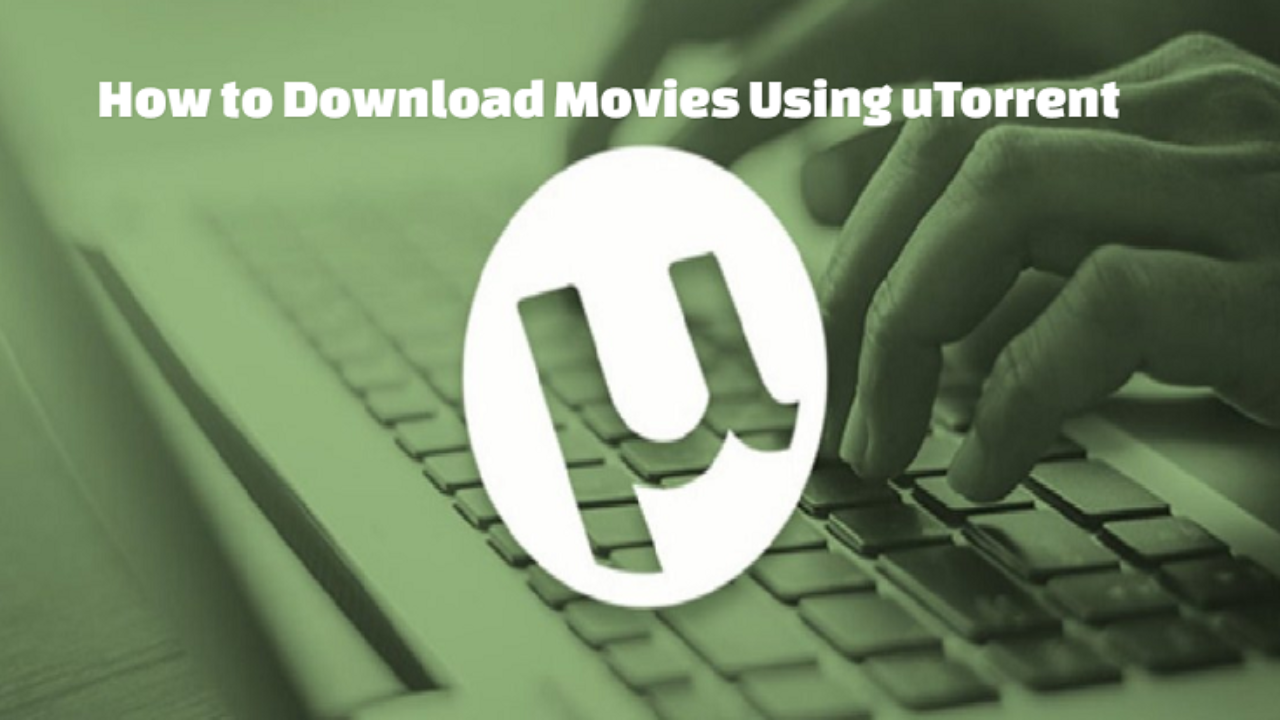One of the top torrent clients in the world is uTorrent. Millions of torrenters worldwide rely on it because it has been there for a long time. You can use it to download large files in bits, and each bit comes from a different user who is downloading the same file or has already downloaded it. find below the “How to download movies using uTorrent?”.
uTorrent is a program that acts as a torrent client, allowing you to share and download torrent files. The most popular BitTorrent client outside of China is uTorrent, which is owned by BitTorrent, Inc.
uTorrent is a highly helpful torrent client for downloading a variety of items, including movies, videos, games, and ebooks, to name a few. It is a productive way to download media because it enables many downloads, each of which can be stopped and picked up later.
Utilizing magnet links, fully supporting proxy servers, supporting HTTPS trackers, and peer-to-peer trading with other BitTorrent clients are just a few of uTorrent’s noteworthy features. Additionally, it has a clean user interface and a search bar that is customizable.
Table of Contents
How To Use uTorrent To Download Movies
Most crucially, you run the risk of downloading viruses along with the files you need for your computer because you are likely downloading content from other users’ devices rather than the central server, which is often safer. Here are the steps below that you can follow:
1. Utilize A VPN By Setting One Up
As long as the files you’re downloading aren’t copyright-protected, downloading torrents is completely legal.
Downloading content that is protected by copyright is against the law and can result in severe fines. All of the major studios keep a close eye on torrent sites to track down the IP addresses of those downloading their works illegally. They then get in touch with the connected internet service providers (ISPs) and ask them to find you using that IP address. ISPs are required by law to provide your identity to studios in several nations. Additionally, many ISPs will disclose your information even in nations where they are not required to do so by law simply because it is more convenient.
Use a VPN if you want to download copyrighted content to prevent being found out and penalized. A virtual private server, or VPN, conceals your IP address from snoopers. NordVPN is our preferred VPN. It will keep your IP address a secret and is quick and inexpensive.
2. Setup uTorrent
The next thing to do is install uTorrent if you haven’t already. This is how:
- To download uTorrent, go to the official website.
- To install the downloaded file, double-click on it and adhere to the on-screen directions.
- Tick the boxes when you reach the Configuration screen.
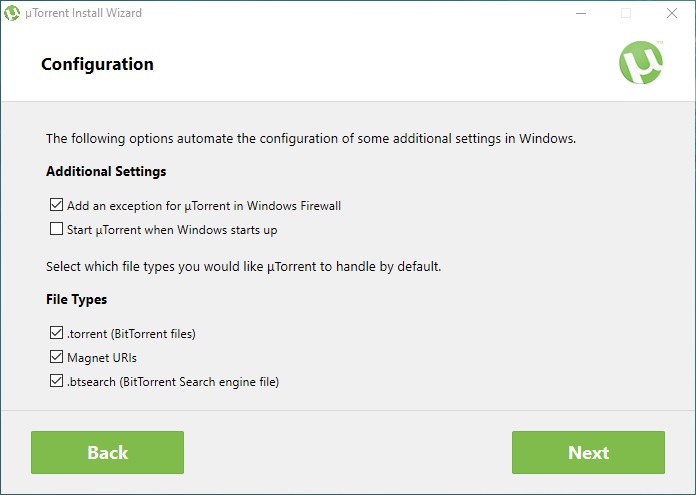
- To complete the installation, click Next.
3. Set Up uTorrent For The Most Privacy Possible
It’s time to specify the location where your downloaded movies will be kept.
- Launch uTorrent.
- Select Directories under Options > Preferences.
- Check the box that says “Put new downloads in,” then use the three dots to the right of the field to select the folder where you want to keep the movies you download.
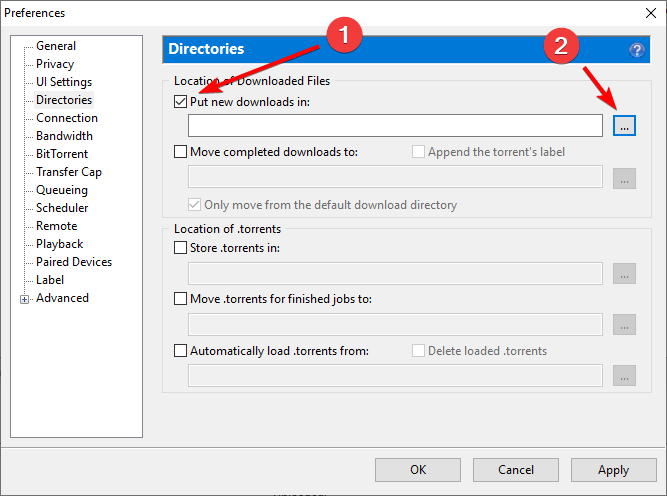
- Tap Apply.
4. Get An Anti-Malware Program Installed To Safeguard Your Computer
Although uTorrent is entirely secure, some items you might download with it might not be.
Installing an active anti-malware tool that continuously monitors your internet connection and scans downloads in real-time is highly recommended if you don’t already have one. Most importantly, if you’re downloading torrents, Windows Defender is insufficient. You require something more powerful.
Our suggestion is Malwarebytes Premium. It easily outperformed every anti-malware program we tested. As soon as you begin downloading torrents, it will keep an eye on your computer and connection and guard against malware in real time (including attacks that take advantage of security flaws or faults in your machine). After downloading the movie, manually run a Malwarebytes scan on it to check for malware and viruses.
Know More – torrent 411
5. Link Up With A VPN Server.
As long as the files you are downloading from torrents are not copyright-protected, downloading them is legal. Use a VPN to prevent being found out and prosecuted if you intend to download pirated content.
Anyone keeping track of the websites you visit while connected to a VPN server will only be able to see the IP address of the VPN server, not your own.
The procedures below apply to NordVPN (as it’s our preferred VPN), but they also apply to other VPNs.
- Nord, open.
- Then select Quick Connect.
- Watch for the PROTECTED message in Nord.
6. Utilize A Torrent Website To Download A Movie.
There are dozens, perhaps even hundreds, of torrent websites online. But there aren’t many that are worthwhile. These are some of our favorites.
- Find the movie you want to download by searching for its name.
- The best downloads will typically be at the top of the list of search results. When it comes to torrents, “the best” entails a reliable source, a large number of “seeds” (users who have already downloaded the movie but are still sharing it with other users so they can download it as well), as well as a large number of “leeches” (people who are currently downloading the movie, and allowing others to download pieces of it from them while they do). To download the torrent file, click the magnet icon next to the search result.
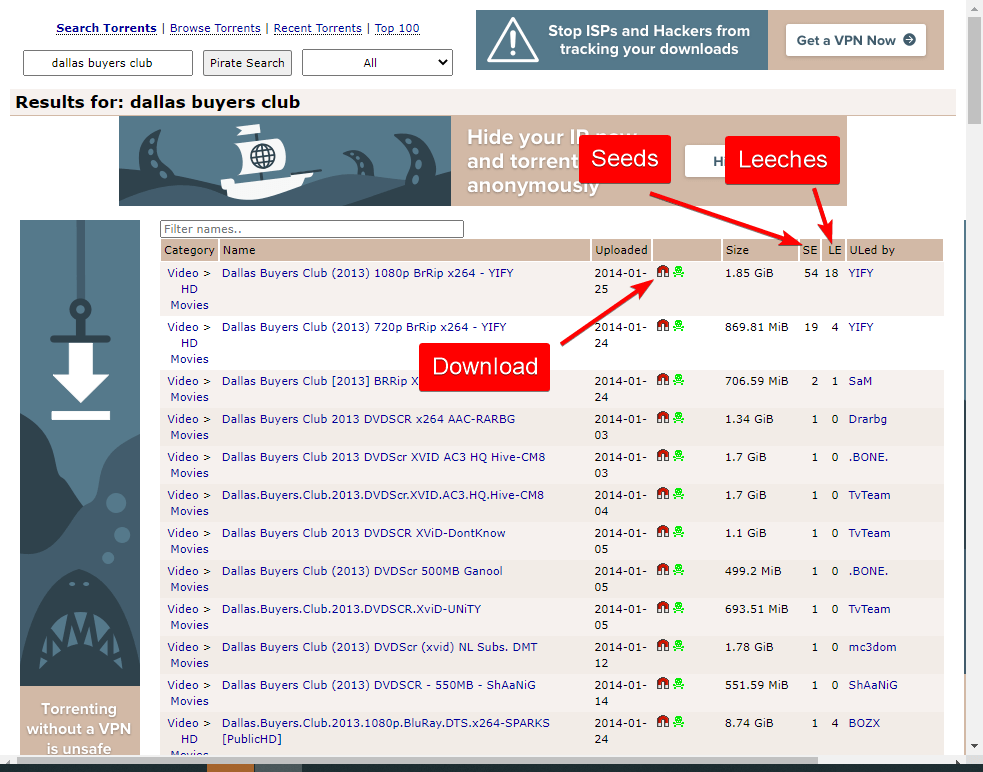
- When uTorrent detects that you have downloaded the torrent file, it will prompt you to choose whether you wish to open it in uTorrent. The movie download will start after you click Open uTorrent.
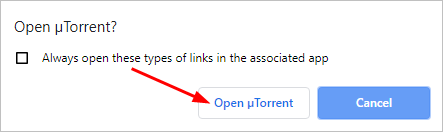
You can specify the order in which several torrent files should download if you have them all downloading simultaneously:
- Go to the window for downloading.
- Choose the download that you wish to start with.
- To advance the download to the top stop in the line, click the Move up queue button.
How Should I Use uTorrent?
What should you do to lessen the harm if you really must continue using uTorrent but are concerned about the likelihood that you’ll become sick or get caught? There are a lot of recommendations for references.
1. Download uTorrent From Its Official Website
You are highly advised to download the most recent version of uTorrent from its official website after deleting the older, suspect version in order to reduce your risk of contracting malware.
2. Always Download Files From Trusted Sources
Even if you can’t escape risk all the time, you may try your best to download what you want from a substantially safer source. You can use other people’s comments and the uploader’s reputation to determine which source is safest.
Additionally, stay away from downloading anything that has recently been published on DVD or Blu-ray, especially movies. Additionally, stay away from downloading cracked apps as they most likely include malware.
3. Secure Your Downloading By Firewall, Antivirus Software, etc
It is challenging to put idea 1 above into practice. Then, a simple solution is to open your antivirus program and turn on your firewall when torrenting. It can stop you from posting questionable files to harm the systems of others as well as from attracting infections.
In particular, for peer-to-peer networks, PeerBlock is a free and open-source personal firewall that blocks packets originating from or going to a list of blacklisted hosts.
Additionally, it is advised that you run regular virus scans on your computer. Before opening any newly downloaded files, make sure to scan them. Some viruses are adept at concealment. They were able to get past the firewall’s gateway. They will reveal who they truly are once they have access to your computer. Or perhaps they will continue to remain silent for a few days. In any case, just run regular antivirus scans on your computer.
4. Backup Your Computer On Schedule
Are viruses safe from uTorrent? Most likely not. So keep an eye on your crucial files! Making a backup of your vital data is the final but most crucial form of insurance you can provide for them. On schedule, not once!
What is the next step, then?
Obviously, you require the assistance of a reputable and skilled program like MiniTool ShadowMaker. Without any bundles or outside adverts, it is secure. Additionally, you can use it at no cost for 30 days.
You must first download and install the tool on your computer before you can use it. Currently, only Windows OSes are supported.
- Open MiniTool ShadowMaker, and on the first screen, select Keep Trial.
- Go to the Backup tab when you are on the main UI.
- To choose the files you want to backup, click the Source module on the Backup tab.
- To select a location for your backup to be saved, click the Destination module. You should keep the backup image on external storage, it is advised.
- The Backup tab’s main interface will then be redirected. On the lower left of that screen, select the Schedule button.
- Turn on the scheduling feature in the pop-up box and create a schedule to back up your files frequently.
- The primary Backup tab will once more be directed to you. There, just click Backup Now in the lower left to preview the task and begin it.
Simply shut down the software after it’s finished. Additionally, it will automatically begin backing up the chosen files to the chosen place at the predetermined time in the future. Simply keep the external device plugged into your computer if you decide to backup it.
5. Torrent Anonymously With a VPN
You can keep your Internet activity hidden from your ISP using torrents and virtual private networks (Internet Service Provider). Choose a VPN that does not log your activity and is not headquartered in a nation where the legal system can be used to request customer records if you want to stop your ISP from monitoring your online activities.
6. Use Trackers
The BitTorrent network’s files are indexed by a tracker, which determines if a download is secure or not. Anyone may just visit their individual websites and conduct a search using the public tracker without having to log in or provide any authentication.
Conclusion
Without the use of a centralized server, torrents are used to move data between users. To put it another way, they utilize a decentralized server where each torrent user actively participates in downloading and uploading data.